In my home network I use a Airport Time Capsule (4th Generation) as my gateway and DHCP server. A while ago I configured a “DHCP Message” via the Airport Utility. I never noticed this message, before on my Laptop with Ubuntu. When I got a MacBook every time I connected via the wireless I got this annoying “DHCP Message” message in a pop-up.
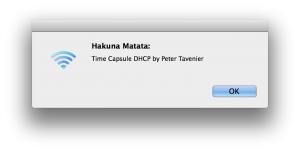
It was time to remove this message, since it has no use else than annoy people.
The current version of AirPort Utility for Mac is 6.3.1 and I noticed they stripped some features in this version; including the “DHCP Message”. Also the AirPort app on an iOS device was not able to change or delete this “DHCP Message”. So I was not able to remove the message with these apps.
Installing the older versions 5.4.2 or 5.5.3 for Mac didn’t work on Mavericks. I got the message: “Airport Utility can’t be installed on this disk. The version of Mac OS X on this volume is not supported.”
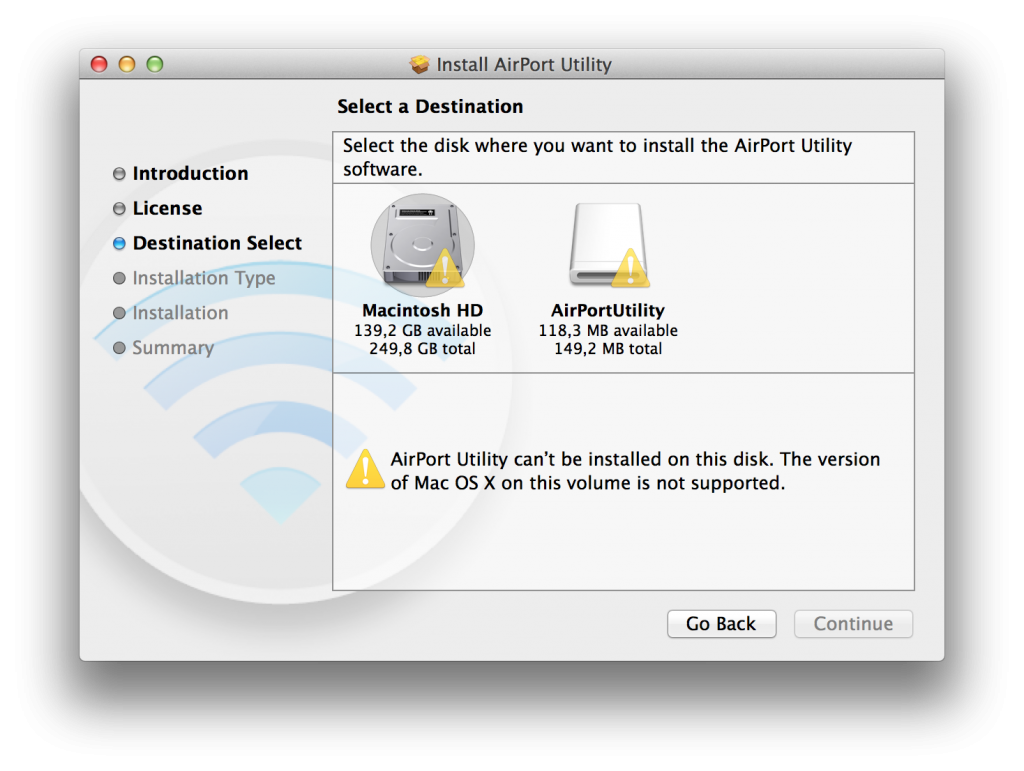
There might be other tricks in Mac OS X, but I used Wine. There is not a direct DMG package of wine which you can install. But there is this wonderful tool called Homebrew, as they call it; “The missing package manager for OS X”. This tool is really great. Just follow the easy guidelines for installation on there homepage http://brew.sh:
$ ruby -e "$(curl -fsSL https://raw.github.com/Homebrew/homebrew/go/install)"
Once brew is installed it’s only one command to install Wine:
$ brew install wine
Once Wine was installed it was easy downloaded AirPort Utility 5.4.2 for Windows and installed it using Wine:
$ wine AirPortSetup.exe
Follow the installation (next, next, next…) and started APUtil.exe with Wine:
$ wine ~/.wine/drive_c/Program\ Files/AirPort/APUtil.exe
The Airport Utility is unable to find the Airport by itself, but you can open it via; File > Configure Other. Enter the IP and password and you’re in. And of course the best this is you have an option to remove the “DHCP Message”:
- Go to Internet > DCHP
- remove all the text in the DCHP Message field
- and click Update (it will restart and the message is gone)
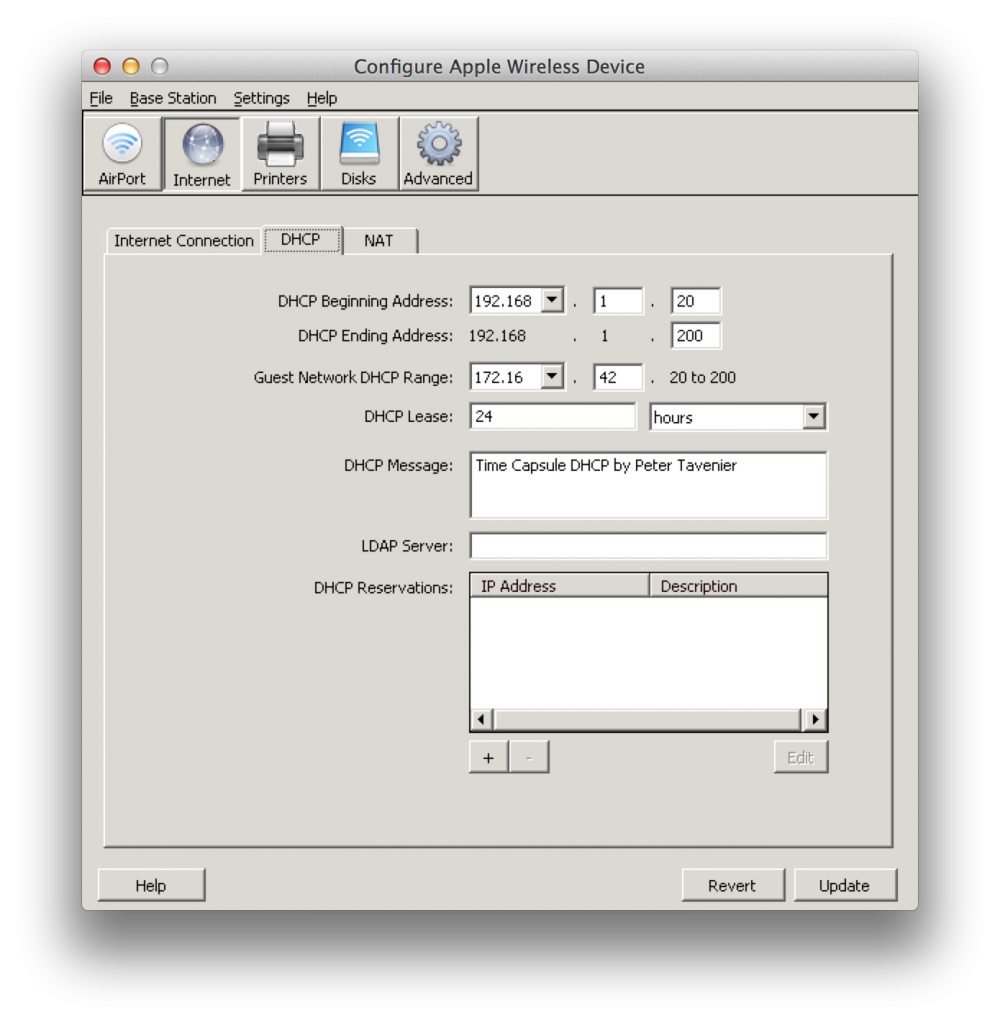
It took a while, but now the annoying message isn’t there anymore :)
Another nice option in the older version of Airport Utility is that you can enable SNMP and change the SNMP community.