I was working in Windows 7 SP1 (64-bit) with Parallels Desktop Version 10.1.1 for Mac. When I was editing a file in Microsoft Visio 2013 the scrolling extremely fast. I couldn’t scroll normally vertical or horizontal within Visio.
Parallels has a smooth scolling options which you can find in you settings -> Hardware -> Mouse & Keyboard.
Just disable “Enable smooth scrolling” and you scrolling if Visio is workable again.
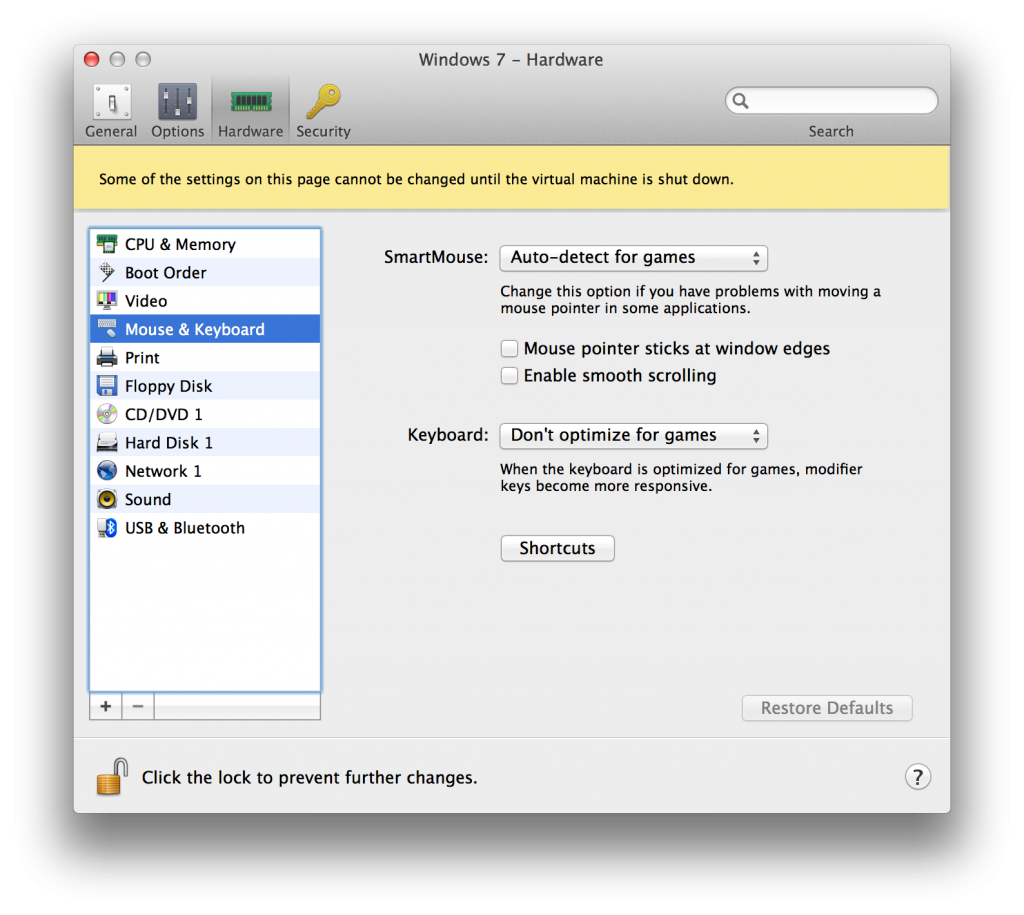
Thanks Peter! that helped a lot.
Best,
Adnan
Brilliant spot.