The latest version for the Time Capsule is at the moment is 7.6.3.
I installed this update and after the installation I experienced issues with my IPv6 connectivity. I googled around and found many discussions and blogs where people are explaining they have issues with IPv6 tunnels (6in4) after the update.
When I started my AirPort Utility I noticed that my native IPv6 configuration options are still the same. But the weird thing is that Apple somehow changed the IPv6 WAN address to address from the 6to4 prefix (described in RFC 3056). This prefix starts with 2002: then followed by the IP Address converted to hexadecimal numbers, which together makes the /48 6to4 prefix.
So if my IPv4 address was 123.234.123.234 my 6to4 address would be: 2002:7BEA:7BEA::/48. You need to do the calculation from decimal to hexadecimal (123 = 0x7B and 234 = 0xEA).
The weird thing is that in the configuration you can see my address was still manually configured to a IPv6 unicast prefix, but somehow Apple changed the active IPv6 on the WAN interface to the 6to4 prefix. You can see this in the picture below:
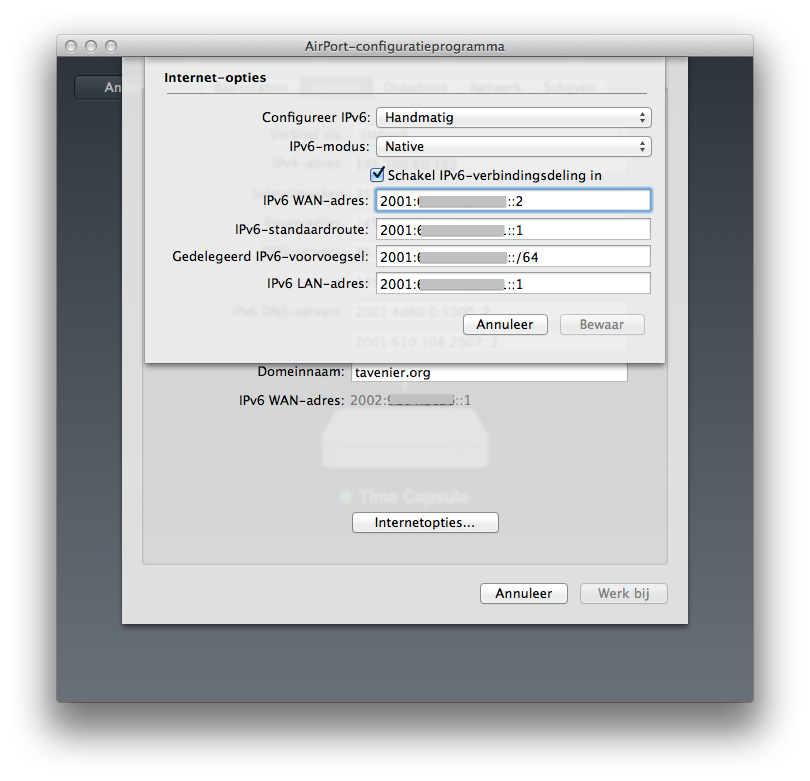
The only solution to get IPv6 to work again is to downgrade the Time Capsule. You need to click on your Time Capsule. When you hover over you version number and use the ‘option’ button when you click you get the option to select your previous version number. See the screenshot below:
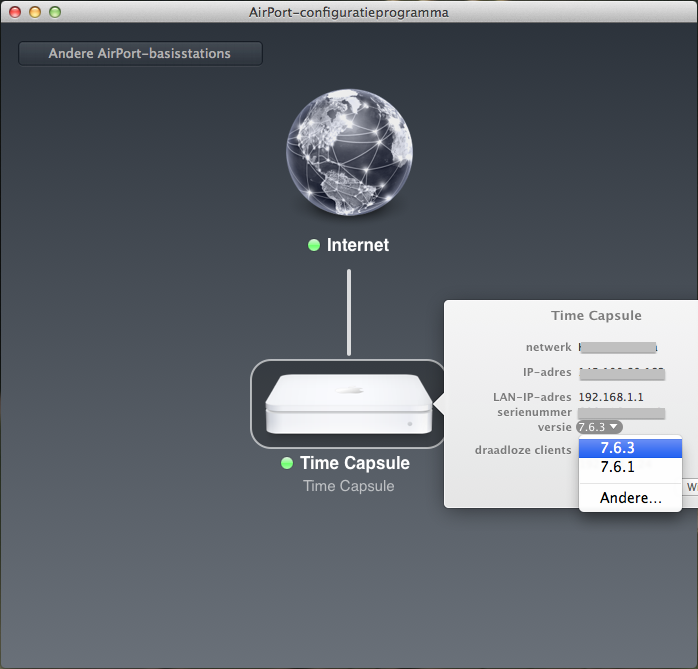
After the downgrade to 7.6.1 I see that the configured IPv6 WAN address is the same as the active IPv6 address. A visit to test-ipv6.com shows that IPv6 is working again :).
Links
– RIPE IPv6 reference card (very useful as a quick reference for the different IPv6 prefixes)